Understanding how much traffic your website receives is an important component of gauging your online presence as a website owner. Website traffic is a metric that tells you how many people visit your website, how long they stay, and what they do while they’re there. This blog will go through how to check website traffic for free online.
There are numerous free internet tools available to assist you track your website visitors. In this blog, we will look at some of the most popular alternatives.

Here are some best tools to check Website Traffic
1. Google Analytics
Google Analytics is one of the most widely used website traffic tracking tools. It is completely free to use and delivers a plethora of information on the traffic to your website. To utilise Google Analytics, you must first create an account and then insert a tracking code into your website. After so, you’ll be able to see a variety of data about your website traffic, such as the number of visitors, the source of traffic, the pages they’re visiting, and more.
In addition to basic traffic numbers, Google Analytics provides a plethora of tools to assist you in analysing and optimising your website. Here are a few examples of significant features:
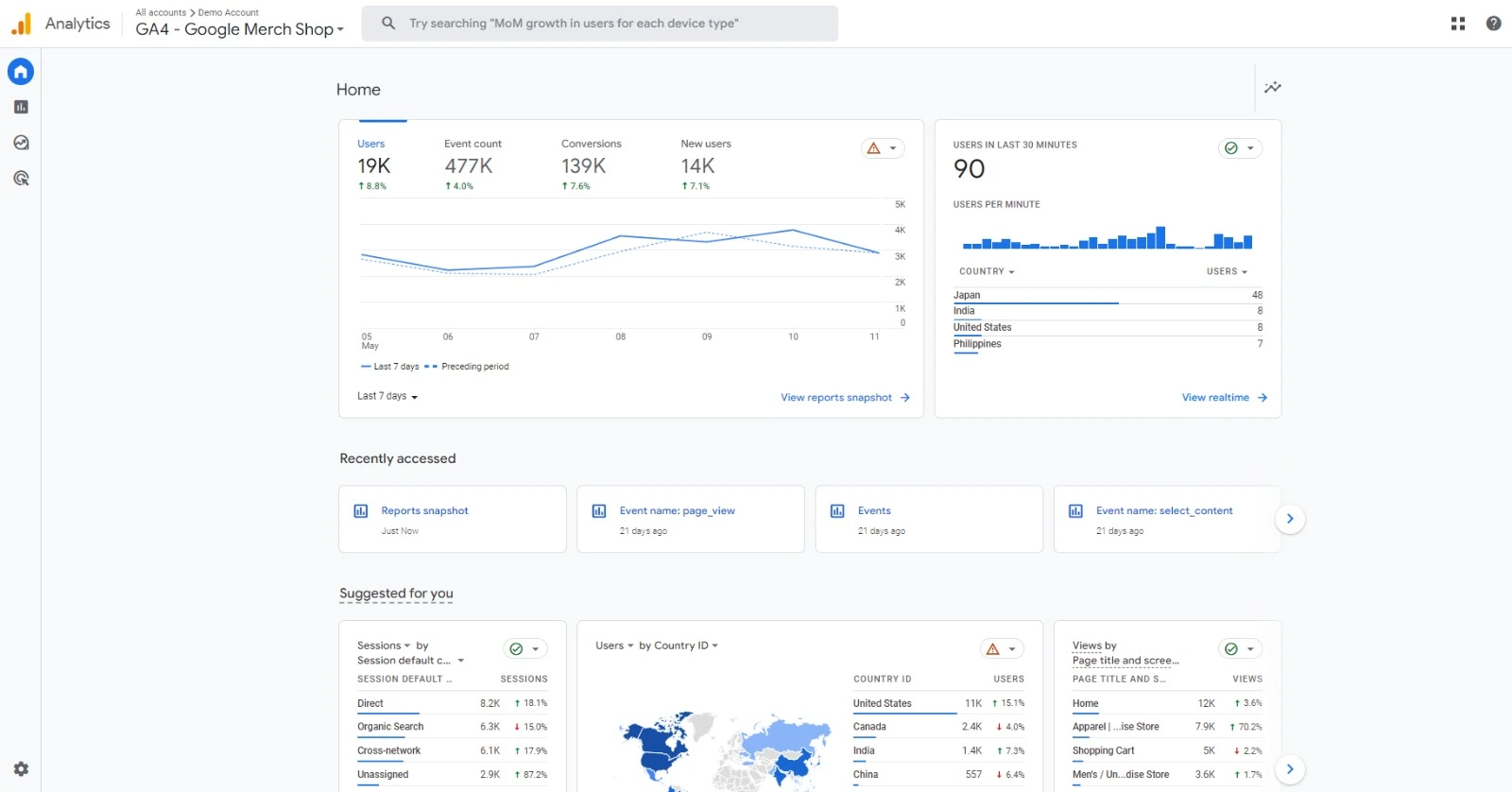
- Traffic sources: Google Analytics can tell you where all of your visitors are coming from. This covers organic and sponsored search, social media, direct traffic, and other channels. You can determine which sources are generating the most traffic and modify your marketing plan accordingly.
- Audience demographics: You can learn more about your website users’ age, gender, interests, and location. This data can assist you in tailoring your content to better fit their requirements and tastes.
2. SimilarWeb
SimilarWeb is another popular tool for tracking website traffic. It provides detailed information about your website traffic, as well as information about your competitors’ traffic. SimilarWeb is free to use, but the paid version offers more detailed information.
Here are some of the features that make SimilarWeb a great option for tracking your website traffic:
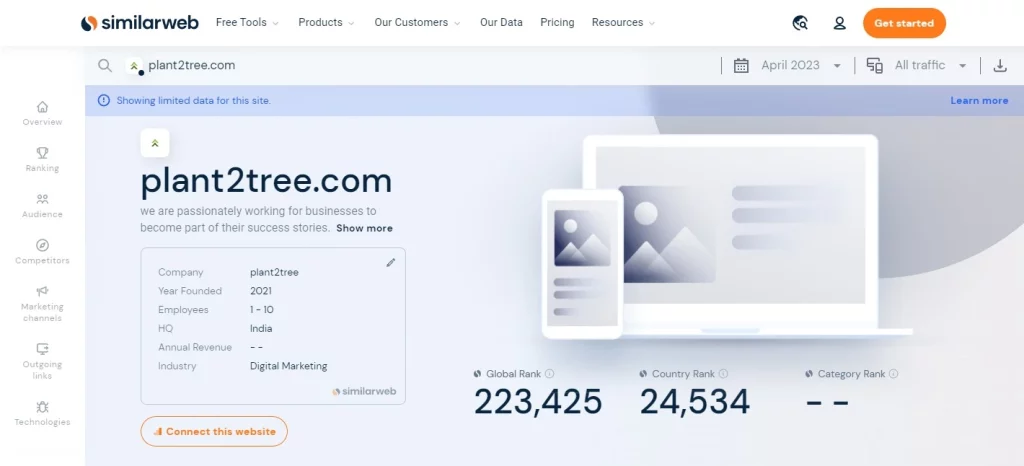
Website traffic metrics: SimilarWeb gives detailed statistics on the traffic to your website, such as the number of visitors, pageviews, bounce rate, and time on site. You can also see which nations are sending you traffic, which can help you adapt your content to certain regions.
Competitor analysis: SimilarWeb allows you to analyse the traffic on your website to that of your competitors. You can see how much traffic they receive, where it is coming from, and which keywords they rank for. This might assist you in identifying new development and optimisation opportunities.
- Referral sources: SimilarWeb can tell you where your website traffic is coming from, including social media, search engines, and other websites. This information can help you optimize your marketing strategy and focus on the channels that are driving the most traffic.
Alexa
Alexa is a website traffic tracking tool that provides information about your website traffic, as well as information about your competitors’ traffic. It offers a free trial, but the paid version provides more detailed information about your website traffic.
Here are some of the key features of Alexa:

- Traffic metrics: Alexa provides detailed information about your website traffic, including the number of visitors, pageviews, and bounce rate. You can also see which countries your traffic is coming from and which keywords your website is ranking for.
- Competitor analysis: Like SimilarWeb, Alexa allows you to compare your website traffic to that of your competitors. You can see how much traffic they are getting, which keywords they are ranking for, and which social media platforms they are using.
- Site audit: Alexa offers a site audit tool that checks for common SEO issues on your website, such as broken links, missing meta descriptions, and slow page load times. This can help you identify areas for improvement and ensure that your website is performing at its best.
SEMrush
SEMrush is a popular SEO tool that provides information about website traffic, as well as keyword research and backlink analysis. The free version provides limited information, but the paid version offers more detailed informati Here are some of the key features of SEMrush:
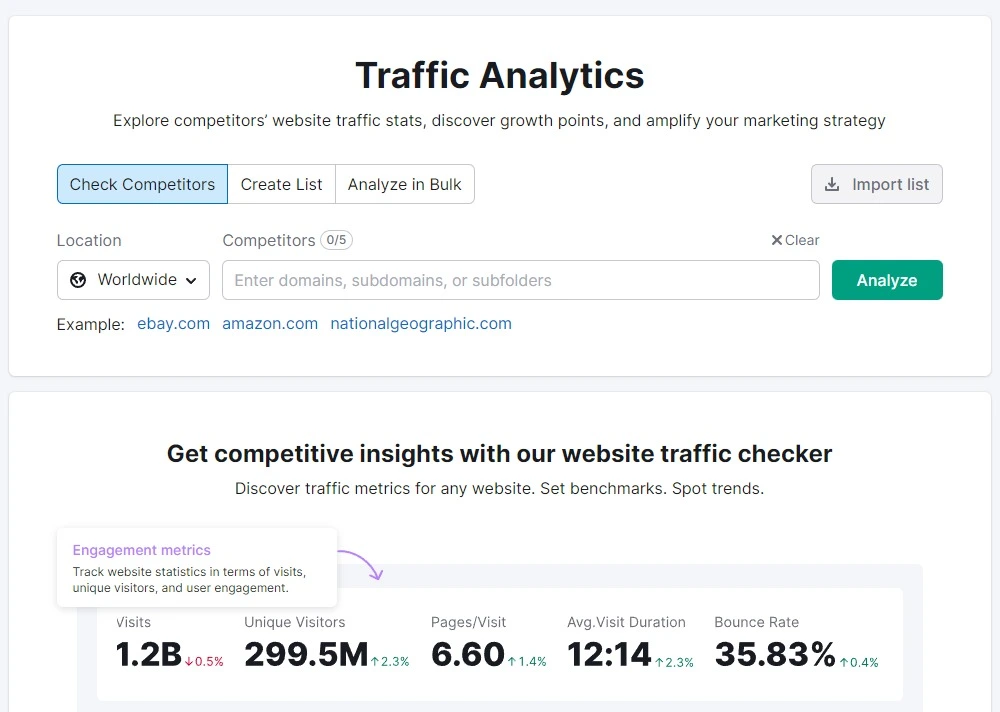
Website traffic metrics: SEMrush delivers precise statistics on your website traffic, such as the amount of visitors, pageviews, and bounce rate. You can also view which countries are sending visitors to your website and which phrases are ranking for.
Keyword research: SEMrush provides sophisticated keyword research tools to help you discover new keywords to target for your website content. You can discover which keywords your competitors are ranking for, identify long-tail keyword prospects, and watch the evolution of your keyword rankings.
Backlink analysis: SEMrush allows you to analyse the backlink profile of your website and uncover possibilities to improve your link building approach. You can see which websites link to yours, find broken links, and discover new prospects for link building.
Competitor analysis: SEMrush allows you to compare the performance of your website to that of your competitors. You can see how much traffic they receive, what keywords they rank for, and how many backlinks they have. This data can assist you in identifying new chances for growth and optimisation.
Site audit: SEMrush provides a site audit tool that evaluates your website for common SEO issues such as broken links, missing meta descriptions, and slow page load times. This can assist you in identifying areas for improvement and ensuring that your website is working optimally.on regarding your website traffic.
Quantcast
Quantcast is a website traffic tracking tool that provides information about your website traffic, as well as audience insights. It offers a free trial, but the paid version provides more detailed information about your website traffic.
Here are some of the key features of Quantcast:
Website traffic analytics: Quantcast delivers detailed statistics about your website traffic, such as visitor numbers, pageviews, and engagement metrics. You can also check which countries are sending you traffic and which pages on your site are the most popular.
Audience insights: Quantcast provides comprehensive audience insights, allowing you to see who is visiting your website. Demographic information such as age, gender, and income, as well as interests and behaviours, are displayed. This data might help you modify your website content and marketing plan to reach your target audience more effectively.
Competitive analysis: Quantcast allows you to compare the performance of your website to that of your competitors. You can see how much traffic they get, which pages on their site are the most popular, and who their audience looks like. This data can assist you in identifying new chances for growth and optimisation.
Steps to Check Website Traffic Online
Now that we have discussed some of the most popular website traffic tracking tools, let’s dive into the steps you can take to check your website traffic online for free.
Step 1: Choose a website traffic tracking tool
Choose a website traffic tracking tool that suits your needs. Google Analytics is a great option for beginners, while SEMrush and SimilarWeb are better for more advanced users.
Step 2: Set up an account
Once you have chosen a website traffic tracking tool, set up an account. Follow the instructions provided by the tool to create an account.
Step 3: Add a tracking code to your website
To track your website traffic, you need to add a tracking code to your website. This is typically a piece of code that you add to the header of your website. The tracking code is unique to each tool, so follow the instructions provided by the tool you have chosen.
Step 4: View your website traffic data
Once you have added the tracking code to your website, you will be able to view your website traffic data. The data will be displayed in a dashboard, which will show you the number of visitors, the source of traffic, the pages they are visiting, and more.
Tracking Your Website Traffic
Tracking your website traffic is essential for understanding your online presence. With the help of the tools we have discussed in this blog, you can track your website traffic for free. Remember to choose a tool that suits your needs, set up an account, add a tracking code to your website, and view your website traffic data. By doing so, you will be able to make informed decisions about your website and improve your online presence.
