Google Search Console (GSC) is a powerful and indispensable tool that can significantly enhance your website’s SEO performance. This free platform, provided by Google, enables website owners, marketers, SEO professionals, and developers to monitor their site’s health and performance in relation to Google Search. In this comprehensive guide, we will explore the various features and benefits of using Google Search Console, as well as how to set up and verify your website.
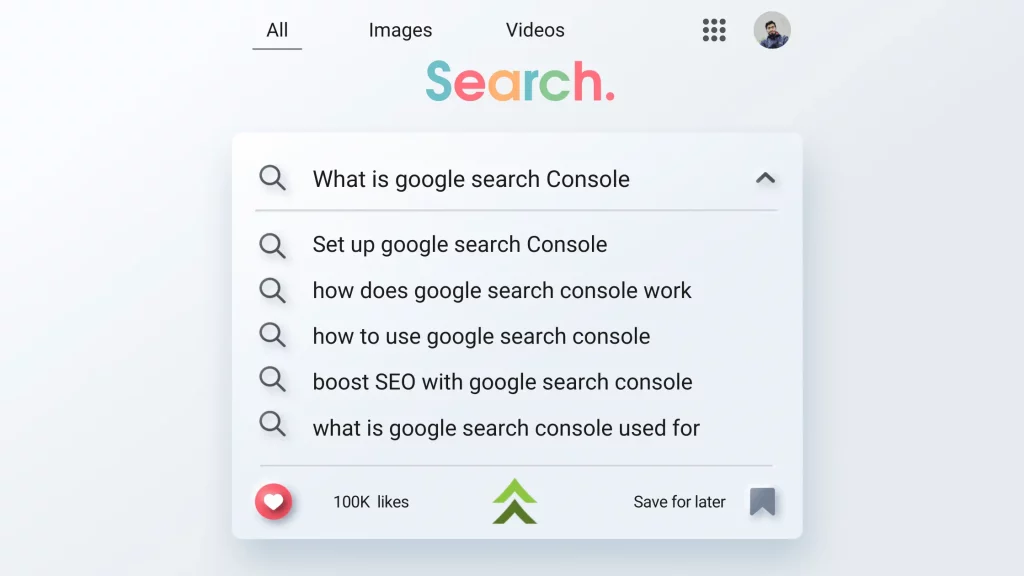
Understanding Google Search Console
Google Search Console (GSC), formerly known as Google Webmaster Tools, is designed to help you understand how Google crawls, indexes, and serves your website. By providing insights into your site’s search traffic, performance, and potential issues, GSC empowers you to optimize your site’s organic presence and drive more relevant traffic.
Some of the key functions of Google Search Console include:
- Monitoring indexing and crawling
- Identifying and fixing errors
- Providing an overview of search performance
- Requesting indexing of updated pages
- Reviewing internal and external links
Although GSC is not a direct ranking factor, its usefulness in improving search performance and attracting more traffic to your website cannot be overstated.
Setting Up and Verifying Your Website in Google Search Console


Step 1: Sign Up for GSC
To get started with Google Search Console, you need to sign up for a free account. Ensure you are using your business (not personal) account if you have a business website. Visit the Google Webmaster Tools page and follow the prompts to sign up.
Step 2: Add and Verify Your Website
After signing up, you need to add and verify your website in GSC. Click on “Add a property” and enter your site’s URL, making sure it matches the exact URL displayed in your browser’s address bar. Next, choose a verification method to confirm site ownership. Google offers several options, including HTML file upload, domain name provider, HTML tag, Google Analytics tracking code, and Google Tag Manager container snippet code.
Domains registered with Google domains are automatically verified by adding them to Search Console. If your site supports both HTTP and HTTPS or has multiple subdomains, be sure to add each domain separately as different properties.
Step 3: Specify URL Preference
It is crucial to inform Google of your preferred domain, either with or without the “www” prefix. Failing to do so may result in Google treating the www and non-www versions of your domain as separate entities, potentially dividing your traffic and backlinks. To specify your preferred domain, set up a 301 redirect from your non-preferred domain to your preferred domain, and inform Google of your preference in GSC’s settings.
Step 4: Configure User Permissions
Google Search Console allows you to manage user permissions for your properties. There are two primary roles: owners and users. Owners have full control over GSC properties, including adding and removing users, modifying settings, and accessing all data and tools. Users can view data and take limited actions but cannot add new users or modify settings. Carefully consider who should have which permissions to maintain the security and integrity of your site’s data.
Monitoring Your Site's Performance with GSC
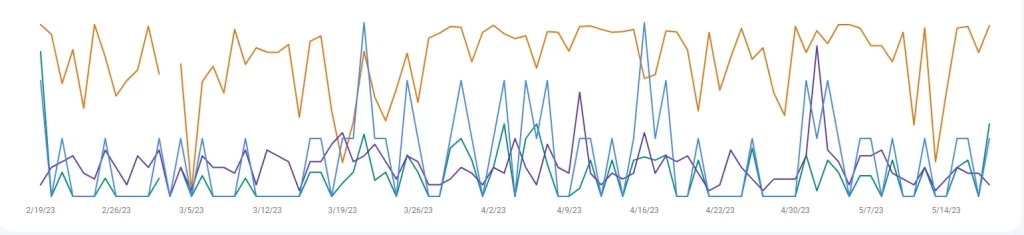
Search Performance Report
The Search Performance Report in GSC is an invaluable resource for understanding your website’s performance in Google Search. This report provides insights into important metrics, such as total clicks, total impressions, average click-through rate (CTR), and average position. By analyzing these metrics in conjunction with each other, you can gain a comprehensive understanding of your site’s performance and identify areas for improvement.
Index Coverage Report
The Index Coverage Report provides an overview of the pages on your website that Google has indexed or attempted to index. This report helps you identify any indexing issues, such as crawl errors or access restrictions, and take corrective action to ensure that Google has the most up-to-date view of your site.
Mobile Usability Report
As mobile traffic continues to grow, it is crucial to ensure that your site is optimized for mobile devices. The Mobile Usability Report in GSC highlights any issues that may affect your users’ experience when browsing your site on a mobile device. By addressing these issues, you can improve your site’s mobile-friendliness and potentially boost your search rankings.
URL Inspection Tool
The URL Inspection Tool in GSC allows you to view detailed crawl, index, and serving information about specific pages on your website. This tool can help you identify and resolve issues with crawling and indexing before they become major problems, leading to a drop in search rankings.
Sitemaps Report
Submitting a sitemap to GSC can help Google discover your site’s pages more quickly and efficiently. The Sitemaps Report allows you to monitor information related to your submitted sitemaps, such as the number of submitted and indexed URLs, as well as any errors or warnings.
Leveraging GSC for SEO & Content Creation
Identifying High-Performing Queries and Pages
GSC’s Search Analytics feature helps you identify the top-performing queries and pages on your website. By analyzing the impressions, clicks, and position of these queries and pages, you can optimize your content and target specific keywords to attract more traffic.
Monitoring and Improving Rich Results
Rich results, such as featured snippets, recipes, and job listings, can enhance your site’s visibility in Google Search. GSC’s Search Appearance report allows you to monitor your site’s performance in rich results and identify opportunities for improvement.
Analyzing Internal and External Links
GSC provides valuable insights into the internal and external links pointing to your website. By examining these links, you can identify linking opportunities, improve your site’s internal linking structure, and potentially boost your search rankings.
Addressing Site Errors and Issues
Google Search Console alerts you to any issues found on your site, such as server errors, crawl errors, or mobile usability issues. By promptly addressing these issues, you can improve your site’s performance and maintain a positive user experience.

Conclusion
Google Search Console is an essential tool for anyone looking to optimize their website’s SEO performance. By providing valuable insights into search traffic, indexing, and site errors, GSC empowers you to make informed decisions about your site’s content and structure. By setting up and verifying your website in GSC, monitoring your site’s performance, and leveraging the tools and reports available, you can significantly boost your site’s visibility in Google Search and drive more relevant traffic to your website.
